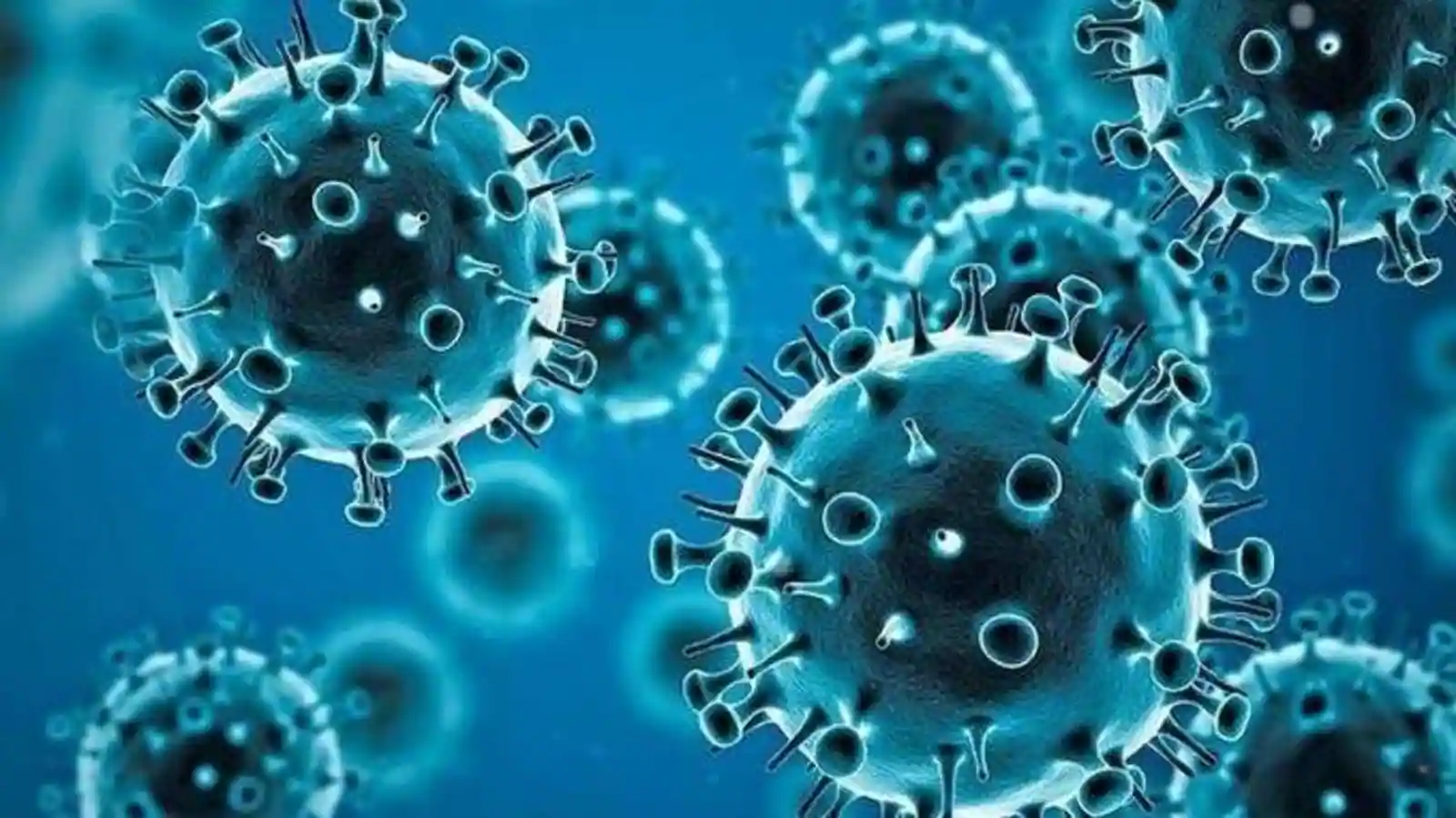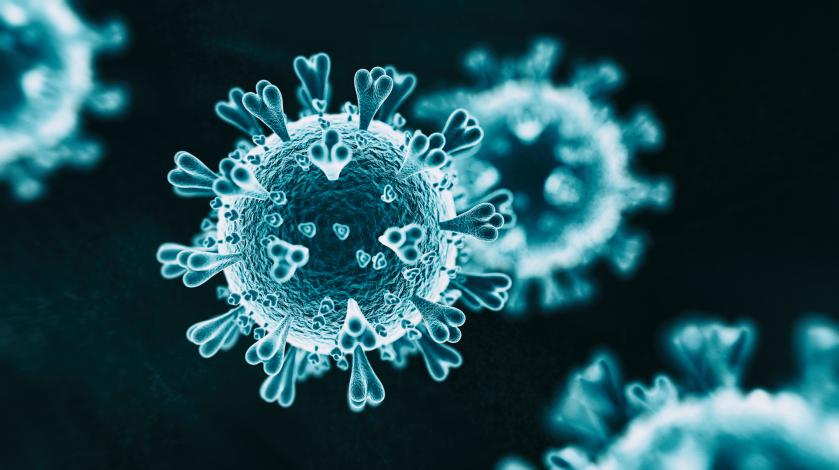Opening Links in a new tab when using Jekyll/Markdown
Links in New Tab for Jekyll/Markdown
So I was making a few minor updates to my page/portfolio earlier today and could for the life of me figure out how to get some of those links to open in a separate tab. A quick Google search points you to the fact that you should add target = '_blank' like you see below.
```html
For Jekyll
[Your Text](http://YourLink.com/){:target="\_blank"}
For html
<a href="http://YourLink.com/" target="_blank">Your Text</a>
```
Seemed simple enough but upon further research it looks like there is a vulnerability when using _blank (The _blank Target Vulnerability). Instead alter the code like so.
```html
For Jekyll
[Your Text](http://YourLink.com/){:target="\_blank" :rel="noopener noreferrer"}
For html
<a href="http://YourLink.com/" target="_blank" rel="noopener noreferrer">Your Text</a>
```
Check out this Medium Post from Alex Yumashev for more details on the vulnerability.
Happy blogging.